Checkout InverseHub
Benefits Below
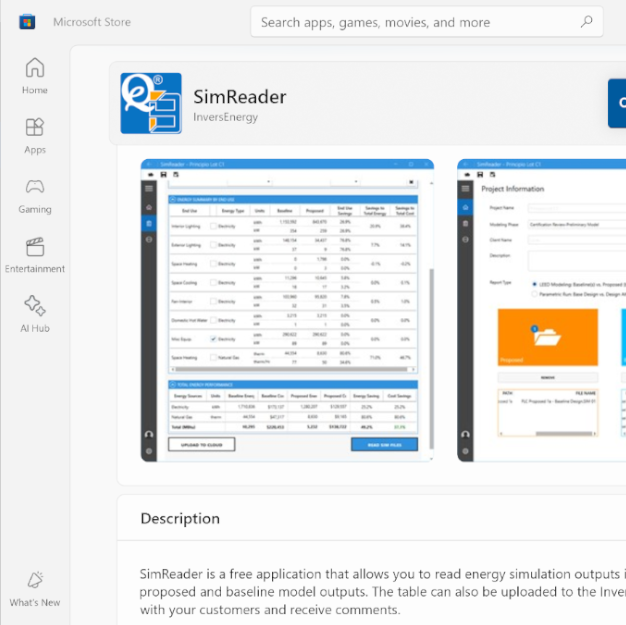
Step 1. Install SimReader
SimReader is a standalone post-processor that reads sim files for eQUEST or HTML files for EnergyPlus.
- 100% free for both personal and commercial use.
- Automatic updates via the Miscrosoft Store.
- Works with eQUEST 2.2, eQUEST 2.3, EnergyPlus, and OpenStudio
Step 2. Create Account
Start creating your account by entering your name, email, and password. You will need to verify your email during the process.
- Enjoy free account up to 3 projects each month at no cost
- Share your work without limits with your free account
- Access all our amazing features—100% free for you
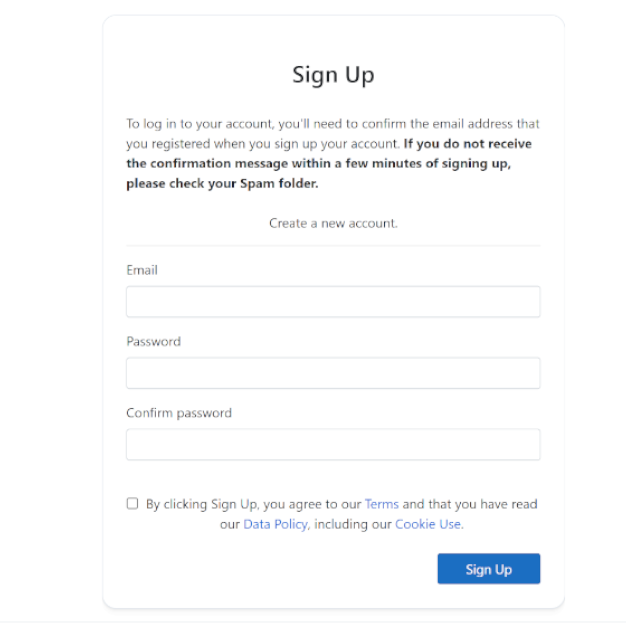
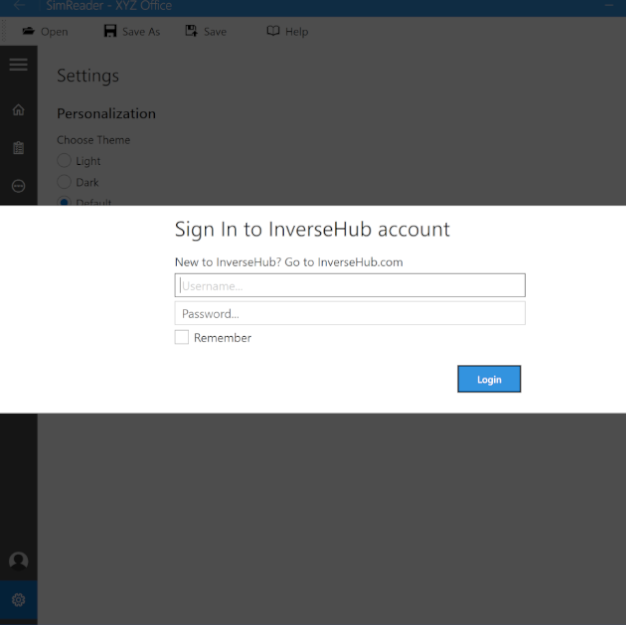
Step 3. Sync to Account
Launch SimReader and enter your email and password to connect it with InverseHub.
- Upload modeling results online instantly
- Share with your team via a link
- Clients can access the most updated versions
Our Sample Reports
List Below.
Choose Pricing Plans
Which
Suits Your Needs
Free
Starter
- Max 3 projects a month
- Free Simfile Reader
- Unlimited sharing with team
- Help center access
No hidden charges!
$7
Basic
- Everything in Starter Plan, plus:
- Max 15 projects a month
- Billed monthly
- Email support
No hidden charges!
$13
Business
- Everything in Starter Plan, plus:
- Max 40 projects a month
- Billed monthly
- Premium email support
No hidden charges!
$20.00
basic pack
- Extra features
- Lifetime free support
- Upgrate options
- Full access
No hidden charges!
$30.00
medium pack
- Extra features
- Lifetime free support
- Upgrate options
- Full access
No hidden charges!
$40.00
premium pack
- Extra features
- Lifetime free support
- Upgrate options
- Full access
No hidden charges!
Over 3,456 Projects
Completed
0
TOTAL
0
customers
0
LEED Projects
0
Code Compliance
Latest News & Articles
from the Blog

December 19, 2025
How AI-Assisted Analysis is Transforming Energy Auditing

December 02, 2025
Building Electrification Study Made Easy: Evaluate Heat Pump...
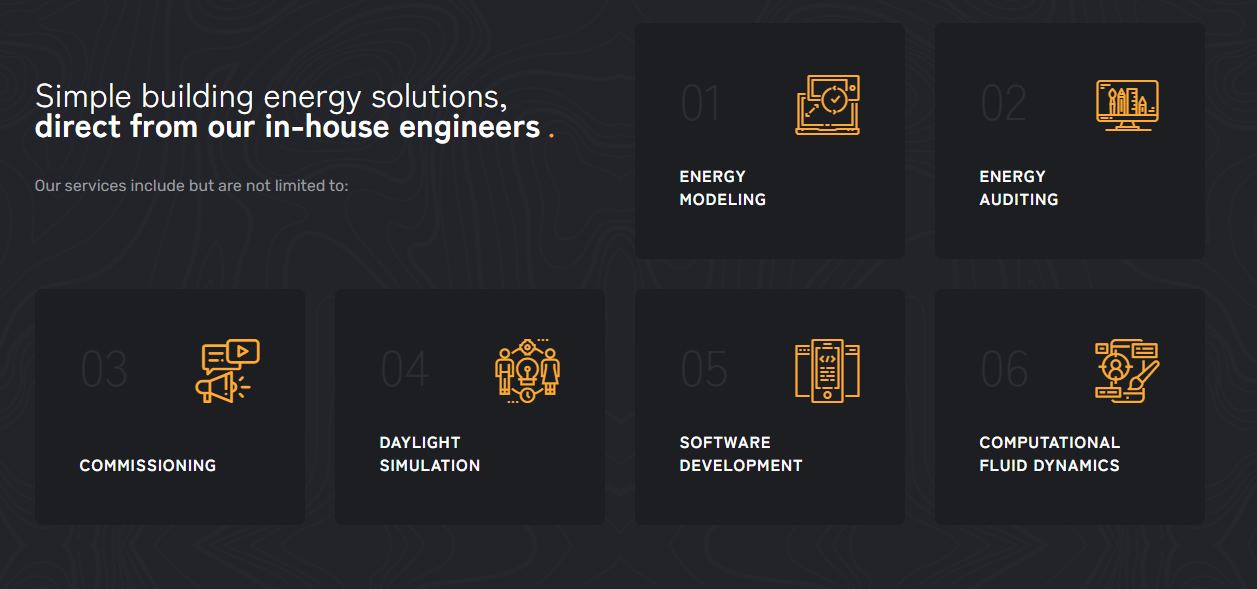
October 17, 2025



